Installation#
System requirements#
Software dependency
python >= 3.8.0
numpy >= 1.22.0
gffutils >= 0.10.1
These dependencies will be automatically installed when you install SpliceAI-toolkit through pip or conda. The only exception is miniprot. Since miniprot is not on PyPi, you will need to install it manually. Please check out the miniprot installation guide on GitHub.
Version warning
If your numpy version is >= 1.25.0, then it requires Python version >= 3.9.
Check out the scientific python ecosystem coordination guideline SPEC 0 — Minimum Supported Versions to configure the package version compatibility.
There are three ways that you can install SpliceAI-toolkit:
Install through pip#
SpliceAI-toolkit is on PyPi 3.12 now. Check out all the releases here. Pip automatically resolves and installs any dependencies required by SpliceAI-toolkit.
$ pip install spliceai-toolkit
Install through conda#
Installing SpliceAI-toolkit through conda is the easiest way to go:
TBC
$ conda install -c bioconda spliceai-toolkit
Install from source#
You can also install SpliceAI-toolkit from source. Check out the latest version on GitHub !
$ git clone https://github.com/Kuanhao-Chao/SpliceAI-toolkit
$ python setup.py install
Check SpliceAI-toolkit installation#
Run the following command to make sure SpliceAI-toolkit is properly installed:
$ spliceai-toolkit -h
Now, you are ready to go !#
Please continue to the Quick Start Guide.