train#
The train subcommand takes the HDF5 datasets produced by the create_data_subcommand and trains a deep learning model (SpliceAI-PyTorch) to predict splice sites. It allows flexible configuration of model hyperparameters, learning rate schedulers, and loss functions, and supports early stopping.
Subcommand Description#
After successfully creating training and testing HDF5 files, use the train subcommand to:
Read the training dataset (used for model training) and a held-out testing dataset (for model evaluation).
Build a SpliceAI-based neural network architecture (convolutional residual units).
Optimize the network using AdamW, an adaptive learning rate scheduler, and an optional early stopping mechanism.
Generate log files and model checkpoints (
.pt) for further analysis or transfer learning.
Input Files#
Training HDF5 File
The dataset used for model training. It contains one-hot-encoded gene sequences (\(X\)) and splice site labels (\(Y\)).
Testing HDF5 File
The dataset used for final model testing. It also contains one-hot-encoded sequences and labels.
Output Files#
Trained Model (PT File)
The primary output of the
trainsubcommand is a saved PyTorch model checkpoint (model_<epoch>.pt). Amodel_best.ptis also saved whenever the validation loss improves, serving as the best-performing checkpoint.Training and Testing Logs
The subcommand creates log files and directories containing:
Loss Values (per batch/epoch)
Learning Rates (per epoch and per batch)
Performance Metrics (accuracy, precision, recall, F1-score, top-k accuracy, and AUPRC for donor and acceptor sites)
Usage#
usage: openspliceai train [-h] [--epochs EPOCHS] [--scheduler {MultiStepLR,CosineAnnealingWarmRestarts}] [--early-stopping] [--patience PATIENCE]
--output-dir OUTPUT_DIR --project-name PROJECT_NAME [--exp-num EXP_NUM] [--flanking-size {80,400,2000,10000}]
[--random-seed RANDOM_SEED] --train-dataset TRAIN_DATASET --test-dataset TEST_DATASET
[--loss {cross_entropy_loss,focal_loss}] [--model MODEL]
optional arguments:
-h, --help show this help message and exit
--epochs EPOCHS, -n EPOCHS
Number of epochs for training
--scheduler {MultiStepLR,CosineAnnealingWarmRestarts}, -s {MultiStepLR,CosineAnnealingWarmRestarts}
Learning rate scheduler
--early-stopping, -E Enable early stopping
--patience PATIENCE, -P PATIENCE
Number of epochs to wait before early stopping
--output-dir OUTPUT_DIR, -o OUTPUT_DIR
Output directory to save the data
--project-name PROJECT_NAME, -p PROJECT_NAME
Project name for the train experiment
--exp-num EXP_NUM, -e EXP_NUM
Experiment number
--flanking-size {80,400,2000,10000}, -f {80,400,2000,10000}
Flanking sequence size
--random-seed RANDOM_SEED, -r RANDOM_SEED
Random seed for reproducibility
--train-dataset TRAIN_DATASET, -train TRAIN_DATASET
Path to the training dataset
--test-dataset TEST_DATASET, -test TEST_DATASET
Path to the testing dataset
--loss {cross_entropy_loss,focal_loss}, -l {cross_entropy_loss,focal_loss}
Loss function for training
--model MODEL, -m MODEL
Examples#
Example: Training a Model on Human MANE Data#
Below is a sample command for training a SpliceAI-PyTorch model on human MANE datasets. These HDF5 files can be generated via the create_data_subcommand or downloaded from the provided links.
openspliceai train \
--flanking-size 10000 \
--exp-num full_dataset \
--train-dataset /path/to/dataset_train.h5 \
--test-dataset /path/to/dataset_test.h5 \
--output-dir /path/to/model_train_outdir/ \
--project-name human_MANE_adaptive_lr \
--random-seed 22 \
--model SpliceAI \
--loss cross_entropy_loss \
--epochs 20 \
--patience 5 \
--scheduler ReduceLROnPlateau \
--early-stopping \
-d
After running the above command, you will obtain:
Model Checkpoints: e.g.,
model_0.pt,model_1.pt, …, plusmodel_best.ptfor the best validation loss.Log Files: containing training/testing metrics, learning rates, and loss curves.
Processing Steps#
Model Architecture
By default, OpenSpliceAI trains a convolutional residual architecture inspired by SpliceAI. The flanking sequence size (e.g., 80, 400, 2,000, or 10,000) determines the depth and dilation rates of the convolutional layers.
Dataset Split
The training dataset is internally split into 90% for training and 10% for validation. The separate testing dataset is used for final model evaluation.
Optimization and Learning Rate Scheduling
Optimizer: AdamW with a default initial learning rate of 1e-3.
Scheduler (user-configurable): - MultiStepLR (default): reduces LR by 0.5 at specified epochs (e.g., epoch 6, 7, 8…). - CosineAnnealingWarmRestarts: smoothly reduces LR in cycles, returning to the initial LR after each cycle. - ReduceLROnPlateau: reduces LR by a factor (e.g., 0.5) if validation loss does not improve after a certain patience period.
Training
The model typically runs for up to 10 or 20 epochs (user-configurable).
After each epoch, validation metrics (loss, accuracy, etc.) are computed on the held-out 10% of the training data.
The final model is evaluated on the test set.
Early Stopping
If
--early-stoppingis enabled, training halts once validation loss fails to improve for a specified number of epochs (--patience). This prevents overfitting and reduces unnecessary computation.Logging and Model Saving
All training and testing metrics are saved in dedicated log files.
Model checkpoints (
.pt) are saved every epoch, withmodel_best.ptreserved for the best validation performance.
Conclusion#
The train subcommand provides a comprehensive workflow to develop and optimize a deep learning model for splice site prediction. By leveraging user-defined flanking sizes, flexible loss functions, and advanced learning rate schedulers, you can tailor the training process to your specific dataset. Refer to the command-line usage for further customization options, and see the official documentation for advanced topics such as transfer learning.