Quick Start Guide#
This page offers straightforward quick-start information on using LiftOn to map RefSeq v220 annotations on chr22:1-50755568 from GRCh38 version 40 patch 14 to T2T-CHM13 v2.0. If you haven't already, please follow the steps outlined on the Installation page to install and load LiftOn.
Before you get started, make sure you have already cloned the LiftOn GitHub repository. We provide an example in test/lifton_chr22_example.sh.
Super-Quick Start (one-liner)#
LiftOn maps annotations from one assembly to another. To run LiftOn, all you need are three files:
A target assembly (Genome \(T\), FASTA Format): chm13_chr22.fa
A reference assembly (Genome \(R\), FASTA Format): GRCh38_chr22.fa
A reference annotation (Annotation \(R_A\), GFF3 Format): GRCh38_chr22.gff3
Run the following commands:
$ cd test
$ lifton -g GRCh38_chr22.gff3 -o GRCh38_2_CHM13/GRCh38_2_CHM13_lifton.gff3 -copies -sc 0.95 chm13_chr22.fa GRCh38_chr22.fa
After this step, you will obtain a directory, GRCh38_2_CHM13/, which contains the output annotation file GRCh38_2_CHM13_lifton.gff3 in GFF3 format. Additionally, a directory lifton_output/ includes various outputs such as sequence identity scores, Liftoff and miniprot outputs, statistics files about unmapped features, extra copies, intermediate files, and more. Further explanations of the output file hierarchy are provided in the output files section.
Interpreting outputs on the terminal#
After running the command, you will see the following output on the terminal:
*********************************************
* Total features in reference : 890
* Lifted feature : 879 (437 + 333 + 109)
* Protein-coding feature : 437
* Non-coding feature : 333
* Other feature : 109
* Missed feature : 11
* Total features in target : 906 (440 + 355 + 111)
* Protein-coding feature : 440 (435 + 5)
* single copy : 435
* > 1 copy : 2, 5 in total
* Non-coding feature : 355 (326 + 29)
* single copy : 326
* > 1 copy : 7, 29 in total
* Other feature : 111 (107 + 4)
* single copy : 107
* > 1 copy : 2, 4 in total
*********************************************
There are two parts to the output:
It shows the total number of features in the reference assembly, the number of features lifted, and the number of features missed. The lifted features are further categorized into protein-coding, non-coding, and other features. The missed features are those that could not be transferred to the target assembly.
It shows the total number of features in the target assembly, including extra copies identified by LiftOn, which are also categorized into protein-coding, non-coding, and other features.
For more detailed information about our feature counting approach, check out the gene / transcript counting section.
Try LiftOn on Google Colab#
We created a reproducible and easy-to-run LiftOn example on Google Colab. It's a great starting point to try LiftOn, so go ahead and check it out!
Congratulations! You have successfully installed and run LiftOn. For more detailed analysis explaination and file format, please check:
See also