Installation#
System requirements#
Software dependency
python >= 3.6.0
pytorch >= 1.12.0
pybedtools >= 0.9.0
gffutils >= 0.10.0
pybind11 >= 2.10.0
Version warning
Splam is currently not compatible with the latest version of python=3.11.4 due to a dependency issue with pybedtools. We are currently investigating and will patch in a future update. In the meantime, we recommend running in a python=3.10 environment, as shown below
$ conda create -n myenv python=3.10
There are three ways that you can install Splam:
Install through pip#
Splam is on PyPi 3.12 now. Check out all the releases here. Pip automatically resolves and installs any dependencies required by Splam.
$ pip install splam
Install from source#
You can also install Splam from source. Check out the latest version on GitHub !
$ git clone https://github.com/Kuanhao-Chao/splam --recursive
$ cd splam/src/
$ python setup.py install
Install through conda#
Installing Splam through conda is the easiest way to go:
TBC
$ conda install -c bioconda splam
Check Splam installation#
Run the following command to make sure Splam is properly installed:
$ splam -h
Now, you are ready to go !#
Please continue to the Quick Start Guide.